SHARE
Surviving the Field: Successfully Retrieving Inspection Data from a Destroyed Mobile Device
Recently, one of our customers presented our Member Services team with a device data recovery challenge that put our hardware expertise to the test.
From the photos, you can see the extreme damage suffered by this mobile scanner in the field. This device was accidentally left on top of a technician’s work truck, fell off during transit, and was subsequently run over by multiple vehicles. Our Director of Member Services, Rich Romanowskyj, noted, “This is the most damaged Janam mobile computer I have ever received; it was crushed.”
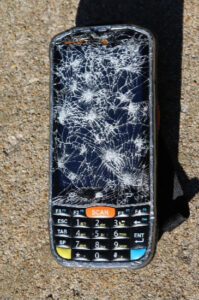

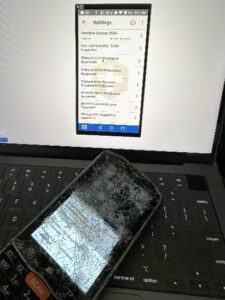
Even in its poor physical condition, our team knew from research and testing that Janam devices are built to withstand the conditions inspectors face in the field, so recovering its data was possible.
Using an On-The-Go adapter, TeamViewer, and our latest ScanSeries administration tools, we were able to power on the device and successfully recover all the important inspection data for several customer inspections.
After sharing the good news, the customer thanked our team, saying, “I’m so glad you were able to retrieve the information!”
If your inspection team has a severely damaged device and needs to recover valuable work data, don’t hesitate to contact our Member Services team. There’s always a chance of retrieving data from a dead or damaged mobile device.
For an in-depth look at our 5-step research and testing process, download a copy of our Barcode Scanner Testing Process infographic today.
Category: Building Inspections | Tips, Tricks & How-To's
Tags: Best Practices | Scanning Devices | Tips
SHARE


